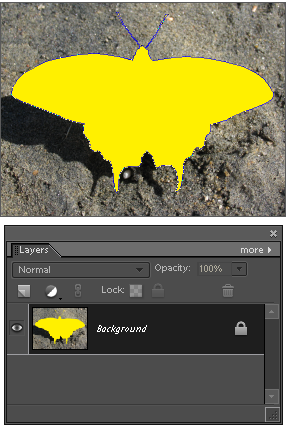Fill Path
This function fills the interior of the current path with raster content:
- Create a new path or select an existing one.
- In the Layers palette, select an existing raster (!) layer or create a new one.
- Open the "Paths" dialog.
- Apply the "Fill Path"
 command.
command. - In the "Fill Path" dialog that opens, choose fill type - color or pattern - and other options.