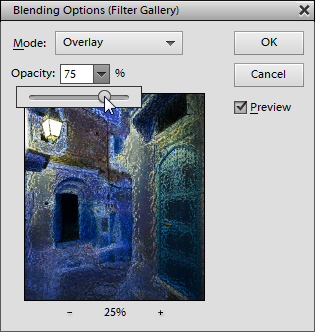Filter Blending Options
Filter blending options provide even more control over smart filters’ visibility.
- Open the "Smart Filters" dialog.
- Select one of the added filters.
- Apply the "Blending Options"
 command.
command. - In the "Mode" menu of the dialog that opens, you can choose for the filter an alternative blending mode.
- To fade the filter, reduce the "Opacity" value.
For example, on the screenshot, the author has selected for the "Filter Gallery" the "Overlay" mode and reduced the filter opacity.