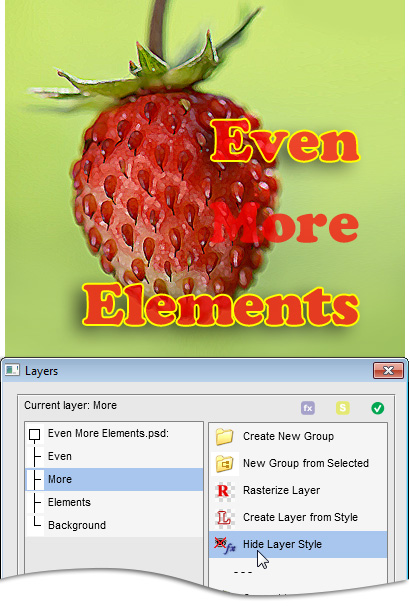Hide / Show Layer Style
Styles are rather important trend of the non-destructive editing, because they alter layers visually without affecting their contents. Furthermore, at any time the styles can be turned off and on.
Alas, PSE only allow us to disable all the document's effects at once (Layer > Layer Style > Hide All Effects).
 If you decide to hide a style of an individual layer, open the "Layers" dialog and apply the "Hide Layer Style" effect (screenshot).
If you decide to hide a style of an individual layer, open the "Layers" dialog and apply the "Hide Layer Style" effect (screenshot).
 To turn on a hidden style, use the "Show Layer Style" command.
To turn on a hidden style, use the "Show Layer Style" command.