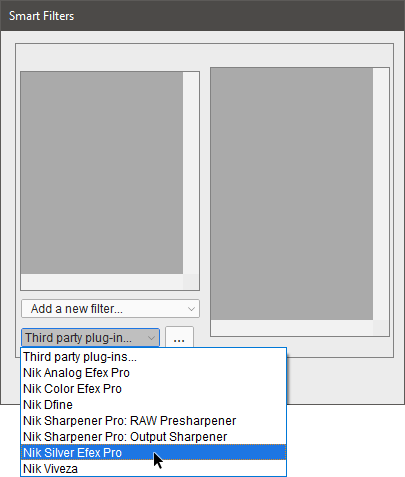Smart Plug-ins
Along with the Adobe filters coming with Photoshop Elements, the third party plug-ins can also be applied as smart filters.
In case some of the plug-ins supported by the "Smart Filters" script are installed in PSE, they appear in a separate menu (the supported plug-ins are listed below). You apply a plug-in by selecting it from the list, as shown on the screenshot.
Then, you can handle the applied "smart-plugins" exactly like the standard filters -- edit, hide, change blending mode, etc..
Please, keep in mind, though, that the smart plugins may behave differently from the standard smart-filters. Their reliability and ease of use cannot be guaranteed.
Below is the list of the third party plug-ins supported by the "Smart Filters" script:
- AKVIS Refocus
- AKVIS Enhancer
- Imagenomic Noiseware
- Imagenomic Portraiture
- Imagenomic Realgrain
- Nik Analog Efex Pro
- Nik Color Efex Pro
- Nik Dfine
- Nik Sharpener Pro
- Nik HDR Efex Pro
- Nik Silver Efex Pro
- Nik Viveza
- ON1 Perfect B&W
- ON1 Perfect Effects
- ON1 Perfect Enhance
- Topaz photoFXlab
- Topaz Adjust
- Topaz BW Effects
- Topaz Clarity
- Topaz Clean
- Topaz DeJpeg
- Topaz DeNoise
- Topaz Detail
- Topaz InFocus
- Topaz Lens Effects
- Topaz ReStyle
- Topaz Simplify
- Topaz Star Effects
Tip. If your properly installed(!) plug-ins don't appear in the "Third party plugins" menu, please, try the following:
- Click the "..." button next to the menu.
- In the dialog that opens, choose the folder containing the plug-ins.