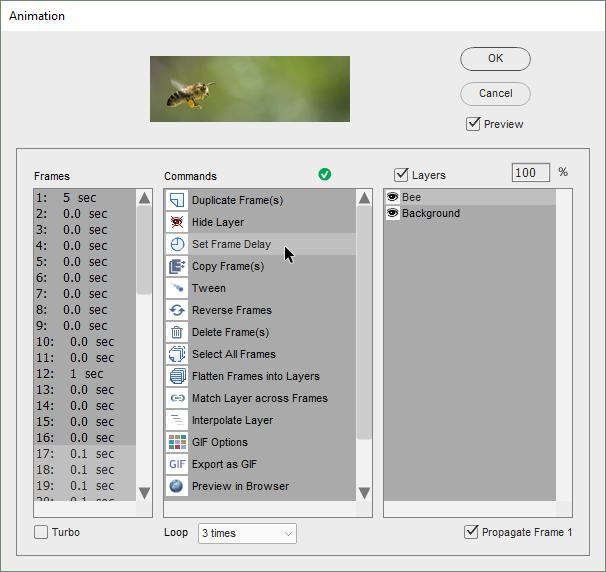About Frame Animation (PSE 15+)
 By default, PSE suggests
animating graphics in two stages:
By default, PSE suggests
animating graphics in two stages:
1. Preparing a separate layer for each planned frame.
2. Setting animated GIF's options in the "Save for Web" window.
Elements+ offers a more robust and flexible approach based on the Photoshop "frame animation" technique.
To alter the composite image appearance for a specific frame, we edit the existing layers' properties:
- position (but not the size!)
- visibility (including partial opacity change)
- style (effects and blending options).
In short, the workflow looks like this:
- create as many frames as needed;
- modify layer properties for each frame;
- set delay time for each frame;
- export the created animation as GIF file;
- save the source document as PSD file.

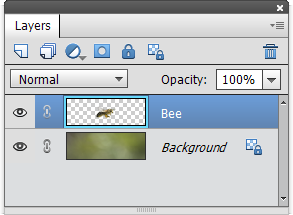
This approach lets us compose more complex animations by using fewer layers.
For example, the GIF image on this page was created with just two layers.
![]() A video-tutorial on this topic is available here.
A video-tutorial on this topic is available here.